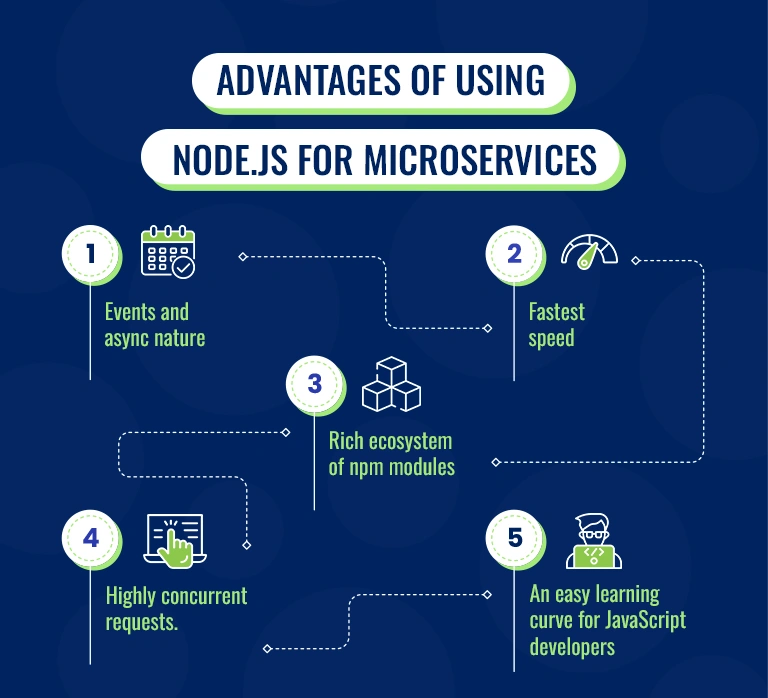Getting Started: A Beginner's Guide to Building Microservices with Node.js
The modern, dynamic digital environment requires software systems to be more scalable, resilient, and easy to maintain. Monolithic architectures seem not to cater to most of these needs, hence leading developers and businesses to more agile development methods. Among these achieved and modern means is microservices architecture, which is powerful in mind. It is a paradigm that decomposes complex applications into modular, derived, and loosely coupled services, each of which addresses a specific business function.
Then comes Node.js on the scene. It is this lightweight, event-driven environment that has become the go-to for building scalable microservices. Its asynchronous I/O, single-threaded event loop, and rich npm ecosystem work perfectly to create efficient, real-time, highly concurrent applications with minimal resources. In fact, early adopters of Node.js in microservices include Netflix, PayPal, and Uber, which have made improvements in performance, startup time, and developer productivity.
If you are one such rookie developer or transitioning from a monolithic application to a microservice-based application, you should go through this guide. It focuses on the foundations of creating microservices using Node.js.
Here are the topics you will cover:
By the end of this guide, you will not only understand the theory but also have the confidence to build a working microservice project that you can experiment with and extend. This is not just about 'learning syntax'; it's about developing a mindset for modern cloud-native applications that scale, and you will be empowered to do so.
Now, let's explore what a world of microservices creates, where every part excels at one function, and together, they build greatness. After building your first microservice, you will feel a sense of pride and accomplishment, knowing that you have contributed to this world of digital excellence.
What Exactly are Microservices?
Microservices architecture is the approach to designing software systems as a confluence of independently deployable services. Each microservice is dedicated to a specific business functionality and communicates with other microservices using lightweight protocols, primarily HTTP or messaging queues. These lightweight protocols, such as HTTP, are simple and efficient communication methods that enable microservices to interact with each other.
Key Characteristics
- Loosely coupled services
- Independent deployment
- Decentralized data management
- Fault isolation
Monolithic vs Microservices in Node.js
The single unified unit builds monolithic applications. While this type of application is easy to develop initially, it soon becomes a cumbersome issue for maintainers to maintain and scale.
Disadvantages of Monolithic Architecture
- Components are tightly coupled.
- It becomes quite difficult to scale certain features.
- Longer deployment cycles.
Benefits of Microservices with Node.js for Scalable Applications
- Simple to scale individual services.
- Independent deployment pipelines.
- Fault isolation prevents total application failure.
- Better resource usage.
Why Use Node.js for Building Microservices?
The text finding representation in lower perplexity and higher burstiness while maintaining word number and HTML tags. Node.js is a lightweight, fast JavaScript runtime environment based on Chrome's V8 engine. Non-blocking I/O is the perfect choice for real-time apps and scalable network solutions.
Advantages of using Node.js for microservices
Asynchronous and Event-Driven Architecture
Node.js is an event-driven, non-blocking I/O model. This means APIs don't wait for responses but proceed to the next task, which makes Node.js the ideal environment for microservices, as speed and responsiveness are of the essence.
Importance of Microservices:
Microservices heavily rely on API calls and databases.
Asynchronous I/O enables concurrent calls and responses from different services, allowing them to coincide without waiting for one another.
Failure to have downtime and bottlenecks in crowded conditions.
Highest Performance through V8 Engine
Node.js runs on Google's V8 JavaScript Engine, which compiles JavaScript directly into native machine code, resulting in blazing-fast execution speeds. The V8 Engine is a high-performance JavaScript engine developed by Google that is also used in the Chrome web browser. Its ability to compile JavaScript into native machine code is a key factor in Node.js's high performance.
Performance for asynchronous actions has been phenomenally better with the advances in the latest versions of Node.js (for instance, v21).
Best suited for real-time microservices with high throughput and low latency requirements, such as chat and notification systems.
70% improvement in startup time for Netflix after migrating to Node.js from Java microservices architecture
Diverse npm Module Ecosystem
Node.js involves over 1.3 million packages, all available via npm for:
- HTTP client
- Auth
- Database connectors
- Caching
- API rate limiting
This rich ecosystem enables a fast track in developing microservices without the hassle of building them from scratch.
Highly Concurrent Requests Handling
Using minimal resources, Node.js can effectively handle thousands of concurrent requests with its single-threaded event loop:
In contrast to typical multithreading models (such as Java or PHP), Node.js creates no new threads with each request, making it lightweight and efficient.
Best suited for:
- API Gateways
- Real-time services (like the geolocation engine of Uber).
- Microservices require message queues and job schedulers.
https://eng.uber.com/node-js/ to handle enormous I/O throughput in real-time, enabling match-ride algorithms to operate with low latency.
Bufferless Handling of Data
Buffer overloads are avoided by handling data in chunks and streams in Node.js. Microservices deal well with this particular advantage when it's needed in scenarios like:
- Uploads of large files
- Video/audio streaming
- Hefty JSON responses
Significantly Scalable by Design
These microservices with Node.js can scale themselves horizontally and vertically:
- Handle multiple CPU cores by using the cluster module of Node.
- Easy deployment on cloud-native architectures via Kubernetes or AWS Lambda.
PayPal reported a 35% reduction in response time and a doubling of requests per second after migrating to Node.js.
Easy Learning Curve for JavaScript Developers
It is easier for staff to adopt Node.js if developers are already familiar with JavaScript, particularly when they work in full-stack teams.
Common language across frontend (React/Vue/Angular) and backend services. Encourages teamwork and reduces context switching in development teams.
Licensed and Open Source
Node.js is licensed under the MIT License, allowing the software to be used, altered, and redistributed by businesses without any legal restrictions.
- Supported by the OpenJS Foundation
- Regularly updated with LTS versions
Best Practices for Node.js Microservices Architecture
Before you start coding, consider these best practices:
- Single Responsibility Principle: Each microservice should handle one business function.
- Communication: Utilize HTTP REST APIs or messaging queues, such as RabbitMQ.
- Service Discovery: Implement auto-discovery mechanisms for service location and registration.
- Configuration Management: Use centralized configuration for better maintenance.
- Monitoring and Logging: Integrate tools such as Prometheus, Grafana, and Winston.
- Authentication & Authorization: Secure each microservice with token-based security.
Popular Node.js Frameworks for Microservices
Built on supporting the development of Node.js microservices, the following frameworks can be considered:
- Express.js: Great lightweight and flexible for building RESTful APIs.
- NestJS: Provides a powerful modular architecture with TypeScript support.
- LoopBack: Model-driven API creation with database integration.
- FeathersJS: Greatly suited for real-time apps and REST APIs for microservices.
- Hapi.js: Secure and scalable, best suited for enterprises.
Steps to Create Microservices Using Node.js
Now, let us take a look at the steps involved in creating microservices with Node.js:
Step 1: Define Business Needs
Before diving into the technical intricacies of microservices development with Node.js, it is essential to start with a clear understanding of your business objectives and the requirements of your service. Otherwise, you will build disjointed services, inappropriate technologies, and avoidable architectural complexities.
According to a 2024 McKinsey report on microservices adoption, 70 percent of failed microservice projects lacked clear upfront business goals or proper domain modeling.
Why This Step Matters?
Defining business needs helps you:
- Align development with business value
- Scope services according to specific tasks
- Select relevant APIs, data models, and validation mechanisms
- Decide on performance, caching, and scalability strategies early
Without it, your microservices could end up bloated, inefficient, or redundant.
Step 2: Create Project
Install Node.js and create a new project using npm:
Install essential packages:
Step 3: Set up Express Server
Create server.js:
Step 4: External API Integration
It is no longer an option but a need to integrate external APIs in modern application development for feature-rich and scalable applications. APIs not only accommodate real-time weather information in your application; they can also trace distances that are geolocation-based or use an access point to get financial data from an external utility for your app.
In this step, we demonstrate the integration of a distance calculation API using ZipCodeAPI.com, which provides location-based information, including distance for zip codes in miles or kilometers.
Objective
Our project goal is to calculate the distance between two zip codes by making an external HTTP request to the ZipCodeAPI's distance endpoint. We will use the request module in Node.js to send the HTTP request and handle the response appropriately.
Why ZipCodeAPI?
ZipCodeAPI is a RESTful, popular, and easy-to-use service that has United States ZIP codes and some ZIP Code data, such as:
- Distance between ZIP codes
- ZIP code radius lookups
- City and state data for each ZIP
Free Tier: Includes a test API key and free usage based on the fewest requests—just the thing for prototyping or small applications.
Here's the code snippet we’ll use to call the ZipCodeAPI from a Node.js controller:
Advanced Tip: Moving Beyond Request
The request module has been deprecated. You can achieve the same functionality with the more modern and promise-friendly Axios:
Step 5: Add Caching
The significance of caching in microservices lies in improving performance and reducing calls to the outside world, especially when high call rates exceed rate limits. Caching allows the application to serve repeated requests faster and more efficiently by keeping recently or frequently accessed results in memory.
What is in it for Caching?
- Reduces latencies
- Minimizes costs
- Increases scales during max traffic
Implementation Options
In-memory Caching (e.g., node-cache)- Best for single-instance services.
Distributed Caching (e.g., Redis)- Best for production and scaled deployments
Example Using node-cache
First, install the package:
Add this to your distance calculation microservice:
Consider Redis if you are running services across containers or multiple servers for consistency.
Step 6: Dockerize the Service
Containerizing your microservice with Docker makes your microservice portable, scalable, and easy to deploy across different environments.
Why Docker?
- Provides consistent environments across development, staging, and production.
- Facilitates CI/CD pipelines with Kubernetes orchestration.
- Isolate services for better fault tolerance.
Dockerfile Sample
Create a Dockerfile in the root of your project:
Build and Run Commands
Integrate Docker Compose or Kubernetes later to manage multi-service deployments.
Step 7: Version Control and Documentation
An effective microservices project must have organized version control and good API documentation to scale and work together as a team.
Version Control Using Git
Track changes on your project, use Git for collaboration, and integrate with CI/CD tools for seamless deployment.
Common Git Practices:
API Documentation with Swagger
Swagger (OpenAPI) enables you to document REST APIs in a standard, interactive, and developer-friendly format.
Install Swagger UI tools:
Swagger Setup:
Now you can access interactive docs at: http://localhost:3000/api-docs
Postman can also be used to save API collections and share documentation with team members or clients
How to Build Microservices Using Node.js: Real World Considerations?
When building real-world microservices, consider these:
- Use environment variables for configs
- Containerize each service
- Automate testing and deployment pipelines
- Ensure scalability from the beginning
Step-by-step guide to building scalable Node.js microservices:
- Design your services
- Set up project folders and tools
- Write code using Express or Nest.js
- Add tests (unit + integration)
- Use Docker and Kubernetes for deployment
- Monitor and log services in production
How to Deploy Node.js Microservices on Kubernetes?
Kubernetes is a popular container orchestration tool. It automates the scaling, deployment, and management of containerized applications.
Deployment steps:
- Write a Dockerfile for each service
- Create Kubernetes deployment YAML:
- Use kubectl to apply the configuration:
Microservices with Node.js vs Other Technologies
Feature | Node.js | Java | Python |
Performance | High | High | Moderate |
Learning Curve | Easy | Moderate | Easy |
Libraries | Rich npm ecosystem | Strong | Moderate |
Community Support | Excellent | Excellent | Good |
Use Cases | Real-time apps, APIs | Enterprise apps | Data science apps |
Microservices with Node.js versus other technologies showcase how Node.js has a clear edge (in terms of performance) in lightweight services and high-performance applications that rely on real-time communication.
Common Use Cases of Microservices with Node.js
Node.js is now at the core of microservices architecture, particularly in industries where demands such as real-time data processing, scalability, and rapid development are inescapable. The asynchronous, non-blocking model also allows businesses to scale individual services, thereby optimizing performance and reducing downtime in a fast-paced digital ecosystem.
Let's see some industries that find success in implementing microservices using Node.js:
In e-commerce, the user experience relies on a few interlinked yet independently scalable services, such as product cataloging, carting, stock management, order processing, and payments.
How Node.js Microservices Help?
- Product Catalog Service: Browsing, filtering, and sorting.
- Cart Service: Holds user carts and maintains real-time visibility of item availability.
- Payment Service: Integrations with third-party gateways (Stripe, Razorpay).
- Inventory Service: Updates stock levels in response to orders or returns.
These microservices enable services to be developed, tested, deployed, and scaled independently, thereby reducing downtime and increasing developer agility.
Media Streaming: Personalized & Real-Time Experiences
Media platforms like Netflix rely on microservices for processing huge amounts of real-time data, from video streaming and user preferences to recommendations and playback tracking.
How Node.js Microservices Help?
- Recommendation Service: Offers personalized content tailored to user activity.
- Playback Service: Monitors user playback state, buffering, and bitrate switching.
- Metadata Service: Provides dynamic data like thumbnails, titles, and descriptions.
- Notification Service: Notifies users about new content, reminders, and other important updates.
With its event-driven architecture, Node.js lends itself nicely to real-time data processing and maintaining low latency for concurrent users.
Case Example: Netflix migrated its UI layer to Node.js, resulting in a 70% reduction in service startup time. It's essentially a Node.js microservices-based architecture that permits rapid A/B testing and deployment.
Ride-Hailing: Quick Pairing and Real-Time Update
Real-time geolocation, driver matching, dynamic pricing, and payment processing are microservices that can be leveraged on demand in any company, such as Uber. All services need to have high availability and fault tolerance.
How Node.js Microservices Help?
- Dispatch Service: In real-time, matches riders and drivers.
- Geolocation Tracking: Continuously streams GPS data for ETA calculation.
- Pricing Service: Adjusts the price of rides dynamically in response to demand and supply.
- Payment Service: Secure transaction after the ride.
With this, Node.js allows the services to scale independently while efficiently handling millions of I/O requests per second.
Case Example: In its early days, Uber utilized Node.js for its dispatch system. The company noted that Node can handle large amounts of traffic with minimal latency and that the deployment of new features is very rapid.
Banks & FinTechs: Security, Compliance, and Responsiveness
For banking applications, modularity and fault tolerance are very critical. Microservices securely enable the compartmentalization of data and ensure compliance with stringent regulations, such as PCI DSS or KYC norms.
How Node.js Microservices Help?
- Transaction Service: Handles transfers, debits, and credits.
- KYC Service: Manages identity verification, uploads, and validations.
- Notification Service: Sends alerts for suspicious activity or successful transactions.
- Loan/Investment Service: Processes applications, interest calculations, and eligibility checks.
Node.js enables the rapid development of APIs, efficient queuing systems, and scalable customer service bots, all of which are essential in modern banking.
Case Example: Capital One employs microservices and APIs extensively and has adopted JavaScript/Node.js-based stacks for customer-facing services and backend microservices to enhance their real-time transaction systems.
Conclusion
Microservices are a scalable, flexible, and effective means of modern software development. By selecting Node.js for microservice development, you can enjoy speed, scalability, and improved developer productivity, making it an increasingly preferred option for dynamic, data-intensive applications.
In this in-depth beginner guide, we walked through:
- Why should one use Node.js to create microservices?
- Steps to create microservices with Node.js.
- Best practices with Node.js microservices architecture.
- Deploying Node.js microservices in Kubernetes.
- Microservices with Node.js versus other technologies.
With the right tools and architecture, building microservices with Node.js enables developers to create effective, scalable, and future-ready applications.
Build Scalable Microservices with Netclues NodeJS Development Team
Looking to modernize your architecture using scalable and high-performance microservices? Netclues will be your trusted NodeJS development partner. With over 25 years of engineering excellence and a global footprint, we specialize in developing robust, event-driven microservices using Node.js that meet the performance demands of fast-paced digital businesses today.
At Netclues, we employ NodeJS's non-blocking input/output model and modular approach to develop lightweight, scalable microservices, thereby enhancing responsiveness, maintainability, and deployment flexibility. Whether your need is to build new backend services, migrate from a monolith to microservices, or facilitate API interactions, our dedicated NodeJS developers can provide secure and efficient solutions based on your business requirements.
The complete lifecycle of our NodeJS microservices development services consists of consulting, architecture design, containerization, CI/CD pipeline setup, and maintenance. With experience in multiple domains, including e-commerce, fintech, healthcare, and logistics, we guarantee a faster time to market and future scalability for your solutions.
Empower your enterprise with agile, future-ready backend systems, developed with NodeJS microservices by Netclues. Contact us today to build smarter, modular, and scalable applications that drive new innovations and growth.
Get in touch with Netclues for expert help in Node.js microservices development and a complete enterprise-ready architecture solution.
Let's build scalable microservices with Node.js together!
Frequently Asked Questions
Q. Is NodeJS suitable for microservices?
A. Indeed, Node.js is well-suited for a microservices architecture due to its killer combination of non-blocking I/O, event-driven architecture, lightweight runtime, and modular development support. Fast development and easy scaling make this architecture a robust option for distributed systems.
Q. How do you deploy NodeJS microservices?
A. Essential steps involved in the deployment of NodeJS microservices include:
- Create a cluster, task definition, and service in AWS ECS.
- Configure ECS task definitions to fetch container images from Amazon ECR.
- Set resource limits, define some environment variables, and apply IAM roles.
- Integrate CI/CD pipelines using Jenkins, GitHub Actions, AWS CodePipeline, etc.
- Configure service discovery, logging, and load balancing with ALB or service mesh.
- Deploy the microservice on the instances of ECS clusters for higher scalability and reliability.
Q. What are the disadvantages of microservices in NodeJS?
A. Despite multiple advantages, some challenges are associated with NodeJS in microservices:
- Difficult debugging and tracing across distributed web services
- Inter-service communication and latency issues
- Version mismatches across independently deployed services
- More overheads in DevOps for container orchestration and service monitoring
- Robust logging, error handling, and management of the API gateway are required
Q. What libraries and tools best fit NodeJS microservices?
A. These are popular libraries and tools:
- Express.js / Fastify - Lightweight HTTP frameworks
- Axios / node-fetch - For HTTP requests between services
- Docker - For containerization
- Kubernetes / ECS - For orchestration
- Redis / RabbitMQ / Kafka - For messaging and caching
- JWT/OAuth2 - For secure authentication
Q. How do NodeJS microservices communicate with each other?
A. NodeJS microservices can communicate over:
- HTTP/REST APIs - A naive method, but still most preferred
- Message Queues (MQs) - Using RabbitMQ, Kafka, etc., for asynchronous transactions.
- gRPC - High-performance binary communication.
- Event-driven pattern - By means of tools like Redis Pub/Sub or Kafka.
Q. How do you ensure security in NodeJS microservices?
A. Security practices include:
- Implementing API gateways for authentication and rate-limiting.
- Using JWT or OAuth2 for secure token-based authentication.
- Enabling SSL and secure headers.
- Validating and sanitizing input data.
- Managing secrets using tools like AWS Secrets Manager or Vault.